To change your password (or set a password if one does not exist yet).
- Go to your User Profile. This can be found in the user menu on the top right with the name My Settings.
- Click on the 3 dot menu in the upper right and choose Change Password button.
If you do not have a password then you will be taken to the Set Password screen where you can enter a password (with confirmation).
If you already have a password you will need to enter the old password first.
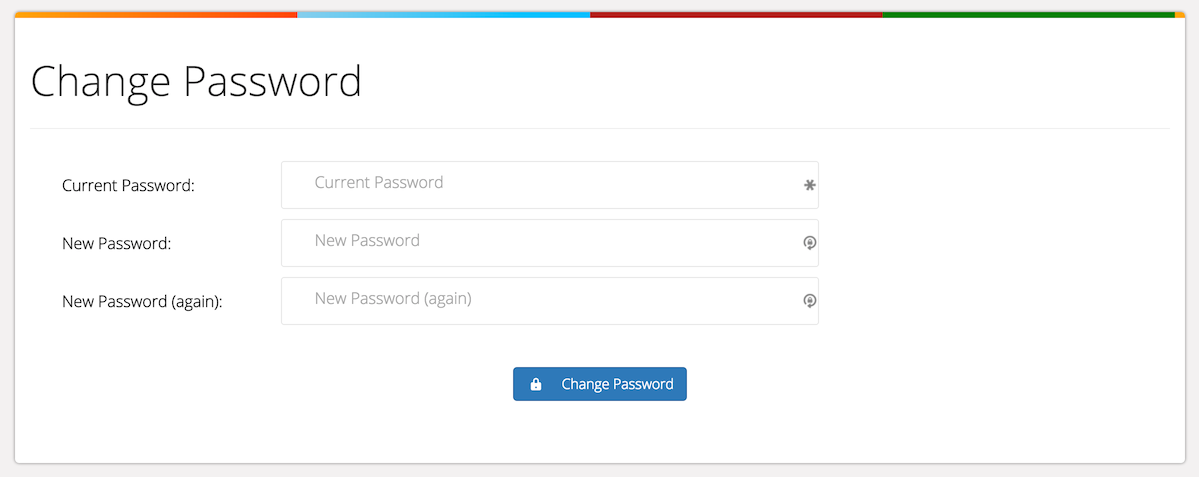
Once you have successfully set your password you will be redirected back to your User Profile.
You can also change your password by going directly to the url:
https://app.mypresences.com/password/change/

Comments
0 comments
Please sign in to leave a comment.