The actions section is an Intelligent todo list and is mostly managed automatically for you as you naturally use myPresences.
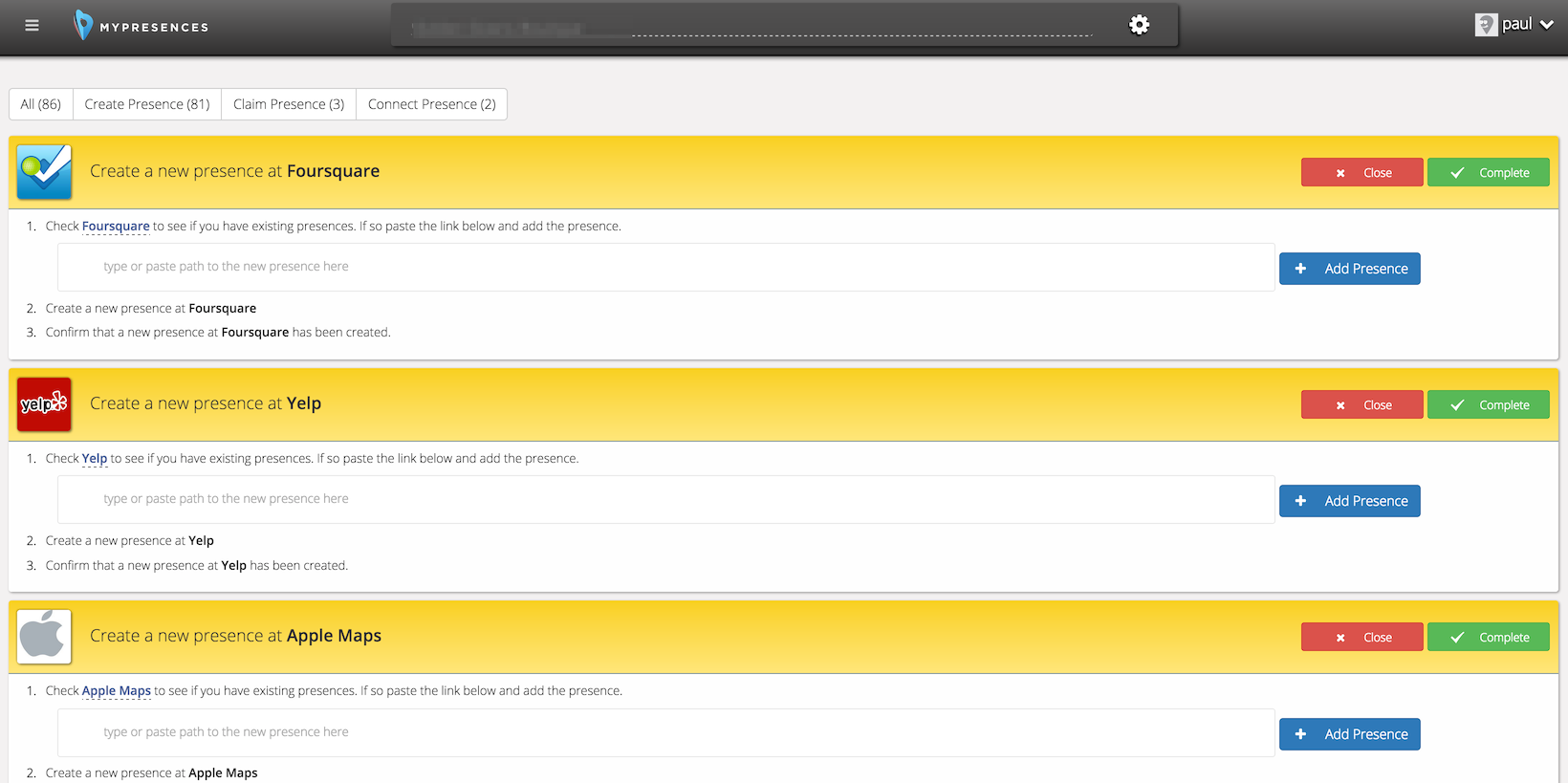
Actions are automatically created and completed as you use the system.
The following types of actions are currently supported:
- Add Presence.
- Claim Presence.
- Connect Presence.
More action types may be added in the future.
Your goal is obviously to get your Action list to zero!
You can manually mark actions as either:
- Complete.
- Closed.
You should not however use these manual methods unless you have to as the system will naturally manage your Actions list as you update your Online Presence.
Actions are automatically managed in the following way.
| Action | Created | Completed |
| Add Presence |
At the end of discovery this action is created for all services that have no presence yet. This is only done for services that are suggested or above. If a presence is removed and it is the last presence for the service this action is created for that service. |
When a presence is added for the service. When a service is marked as submitted. When a service is marked as Don't List. |
| Claim Presence. | When a presence is added and verified this action is created if that presence is not claimed. |
When we update the presence and discover it is now claimed. |
| Connect Presence | When a presence is added that requires connection this action is created. |
When the presence becomes connected. |
Sometimes actions cannot be automatically managed and in these cases you can:
- Choose Complete to complete the action successfully and consider it done and complete.
- Choose Close to close the action and consider it not done or not applicable.

Comments
0 comments
Please sign in to leave a comment.