The Services section is a list of Online Services that are applicable to your business based on your business types and location.
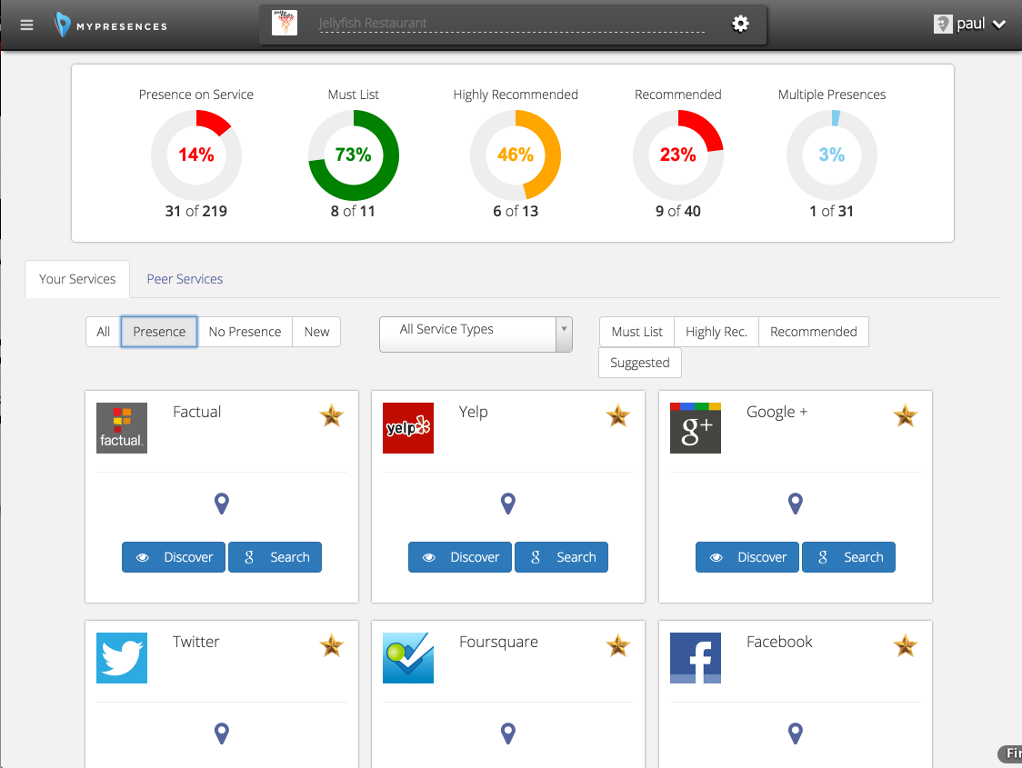
Each service appears as a pane showing services where you have a presence and services where you do not have a presence as faded.
You can filter the list by using the Filter buttons on the Left:
| Option | Notes |
| All | Show all applicable services. |
| Presence | Show all services where the business has a presence. |
| No Presence | Show all services where the business has no presence. |
| New | Show all new services. |
| Submitted | Show all services where a presence has been submitted but is not yet live. |
| Will Not List | Show all services where you have decided not to list. |
You can also filter by the type of service by using the Service Type drop-down, this allows you to focus on services such as Social Media sites or services that a particular to just your business type (niche services).
Service Recommendations
myPresences categorises services based on a number of Recommendation levels and you can filter services based on these recommendation levels from here as well. It is recommended that you focus on the Higher recommendation levels initially such as Must List, Highly Recommended and Recommended.
See Service Recommendation Levels for more.

Comments
0 comments
Please sign in to leave a comment.