Setting a shared listings email allows your listings to be managed by myPresences or other partners on your behalf. It also also a good way to record in a central place how to access your listings management email for your own team managing your listings.
When setting up a business (Setup -> Business) you will see an option to set a shared email.
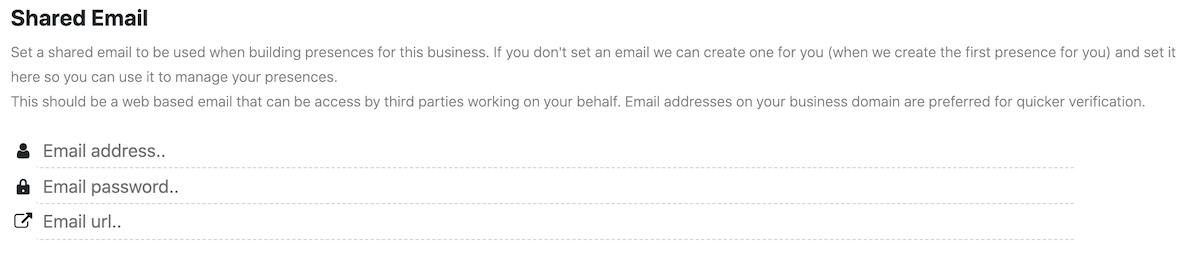
Setting up this email is optional and can be used by myPresences Staff and Professional Parters when working on your behalf.
This is most commonly used when creating presences for the business but may be used for other services in the future.
This email address should be:
- Web Based.
- Able to be accessed by third parties.
- Not used for anything other than managing the online presence of the business. It should not contain any sensitive emails as people outside your organisation may access it.
See Best practice for listing management emails
If you do not supply a Shared Email we will create one for you when it is first required.
This email address will be used when creating accounts for you on online services and will be used in future when communicating with these services.
We do recommend that you setup an email address for the purpose of managing your online accounts for the following reasons:
- It provides a single place to communicate with online services for a business.
- The account is seperate from a person. People can leave the business and you may lose access to the login credentials and information stored in the emails in the account.
We recommend using an email address on your own domain where possible as this will aid in verification and being trusted by online services.
When setting up a shared email please enter:
| Email Address | The email address that will be used. |
| Email Password | The password to login and access the email address through web based email. |
| Email Url |
The url used to login to the web based email platform you use. This is url you use to access your web based emails. This is usually on gmail.com or outlook.com but may be a login from your own domain. |

Comments
0 comments
Please sign in to leave a comment.