Do you want to change something about your review widget?
Change the font size?
Change the font?
Make the reviews smaller?
Change the background?
The good news is that the myPresences review widgets are the most customisable on the market and you can change nearly everything about them.
It is very quick and easy to change the look and feel of your review widgets to better suite your website.
This can be done using the Custom CSS field for your widget. Enter your custom CSS and press Save and the next refresh of your page will show your changes.
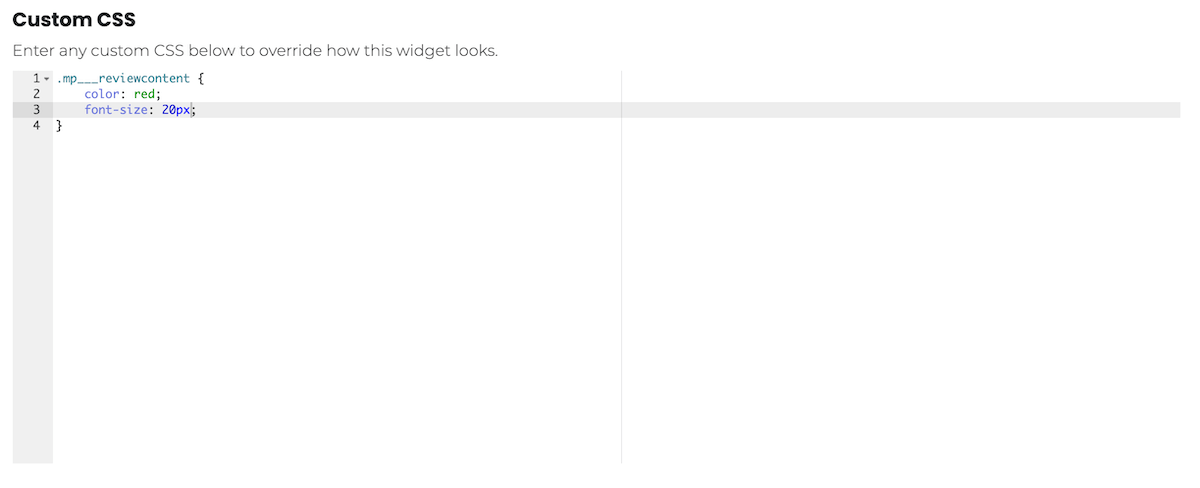
Update the CSS for your widget
The custom CSS is configurable for each widget. This allows you to have a completely different look in different places and allows you to have different CSS for different widget types (eg. Popup vs List).
To set the css for your widget:
- Go to the Showcase Widget page.
- Select the widget from the top dropdown.
- Type or paste the CSS code into the Custom CSS control.
- Press Save at the top of the page to save the widget.
- The example widget that appears on the page (either below or as a popup) will show your changes.
- Refresh the page your widget is on to see the changes.
Widget CSS
myPresences widget css classes begin with mp___ (mp followed by 3 underscores).
To customise different parts of the widget use the following CSS classes.
| .mp___reviewContainer | The container of the review. You can change this to make the review bigger or smaller. |
| .mp___reviewcontent | The content of the review. |
| .mp___reviewDate | The date for the review. |
| .mp___reviewheader | The header row for the review. Contains the Date, the reviewer and the rating. |
| .mp___reviewRating | The rating stars for the review. |
| .mp___reviewer | The reviewer section in the review header. This contains the reviewers image and name when available. |
| .mp___reviewReviewer | The reviewer name for the review. |
| .mp___reviewtitle | The title of the review (only supported on some review services) |
| .mp___serviceLogo | The logo for the service where the review was left. |
You can use these css classes to:
- Change font size
- Change colours
- Hide content you don't want to see.
- Make the reviews larger or smaller.
Common Customisations
Change the Font size of the Review Text
Set the font-size to the value that works for you.
.mp___reviewcontent {
font-size: 20px;
}
Changing the Width of the Popup Widget
If the popup widget is too wide and is obscuring your content you can make decrease the width.
Changing the size of the Service Logo
width: 40px;
height: 40px;
}
Remove The Service Logo
grid-template-columns: none auto;
}
display: none;
}
Change the size of the Star Rating

Comments
0 comments
Please sign in to leave a comment.