One of the most important things to manage about your business's presence online is your NAP Consistency.
myPresences provides you with a quick and easy indicator which appears on every presence in your presence list showing you quickly and easily where you have NAP consistency issues.
We have extended NAP to include your Website URL which is commonly referred to as NAPW.
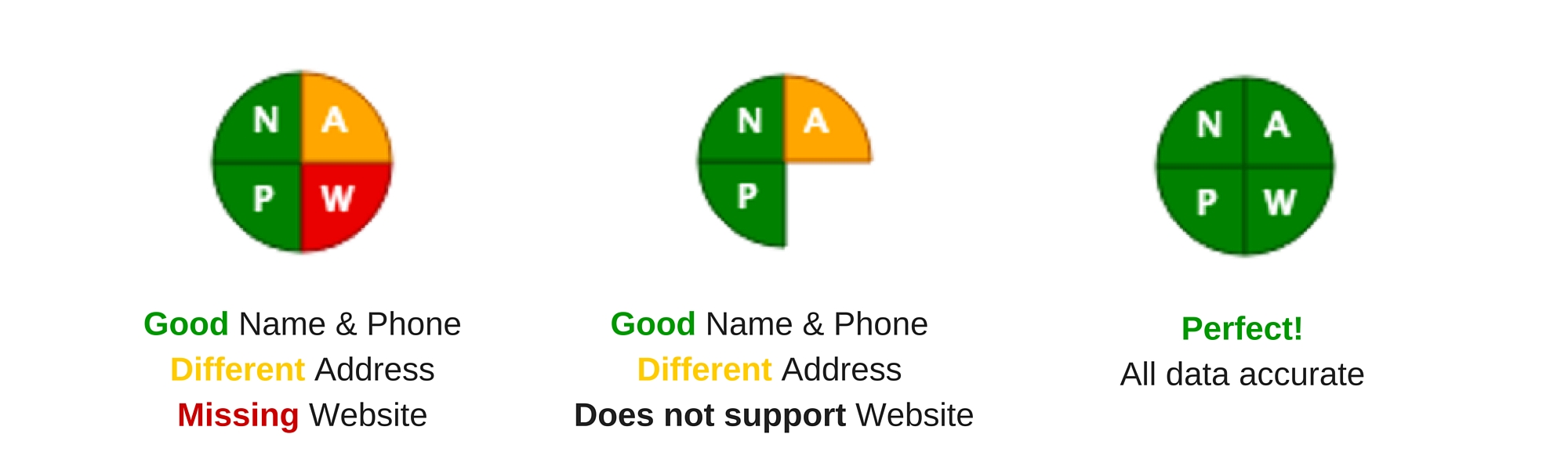
This indicator is a circle broken into 4 quadrants:
- N. Name.
- A. Address.
- P. Phone Number.
- W. Website URL.
Each of these quadrants are marked with the letter of the NAPW it is associated with.
Each quadrant is coloured based on how the data on the presence matches with your base profile.
The quadrants are coloured:
- Green. The data on the presence is correct and consistent with your base profile.
- Orange. The data on the presence is different to your base profile.
- Red. There is no data on the presence for this Aspect and the service supports it.
- Missing. This service does not support this aspect or we cannot monitor it.
Your goal is to make each quadrant green where possible.
Note: For this indicator to be affective you must ensure your base profile is correct for Name, Address, Phone Number and Website URL.

Comments
0 comments
Please sign in to leave a comment.