When you first add your business to myPresences we run a process called discovery based on the initial information you told us about your business and it is this process that populates myPresences with some initial presences for your business.
We use the following information to find your presences across the internet:
- Business Name
- Business Address
- Phone Number
- Geo Location (Map Position)
- Business Type
Our ability to find all the presences for your business will be reduced if any of this information is incorrect or missing or your information online is not consistent or correct and you should take into account the following:
- Different names for the same business. If your business is referred to using different names profiles associated with that different name may be missed. For example, a restaurant called alchemy might be called "alchemy" or "alchemy restaurant". A company called "Total Performance Management" might sometimes use the acronym "TPM".
- Change of business name. If a business has totally changed its name then only one will be searched for, myPresences may find presences associated with the new name based on the same address or phone number but this is not guaranteed.
- Change of address. When a business has the same name but is listed at different addresses we may miss that business when searching on location.
- Change of Phone Number. When a business has different phone numbers listed we may miss presences associated with other numbers when searching on phone number.
If you do not think myPresences has found all the presences for your business you can manually add them so that you can track every presence on a service that is relevant to your business (including old presences for different locations or names that you need to either remove or fix).
Please note: before using the following feature to find more presences for your business please go to your base profile and make sure that you have the most relevant values for your Business Name, Locality, Region, Abbreviated Region, City, Country and ZIP/Postcode. These values are used to perform searches for your business on online services and if they are not accurate we will not find your business.
Its very easy to find untracked Presences
One way to find all the presences for your business is to use the Services List and filter on all the services where you have no presence by clicking on No Presence at the top of the list. When myPresences says you have No Presence this does not mean you have no presence on the service, it only means we are not aware of a presence for your business on the service.
You can work your way down the list of services starting at the most important and decide whether you want to have a presence or may already have a presence on each service.
For each service we make it very easy to find your presences and we provide the following options on each service tile when you don't have a presence that you can use to discover and add presences that myPresences is not currently aware of.
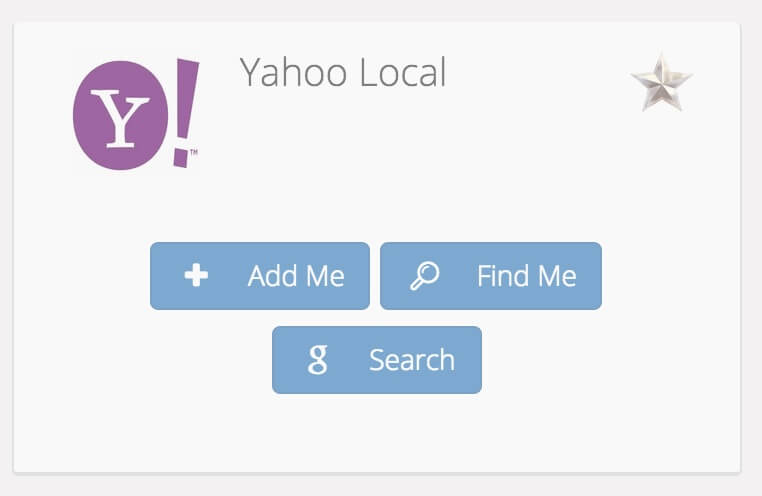
These options are detailed below:
Find Me
Find me is a very powerful feature that performs a direct search on the service for a business with your details. This may be your business name, your city or state or a combination of any of these. If your business has a presence on the service it is likely to appear or you can modify the search if you want to try a slightly different name or location.
For the above example this takes you to a search page on Yahoo Local with the business listed .. you can see that we have specified the business search terms at the top automatically.
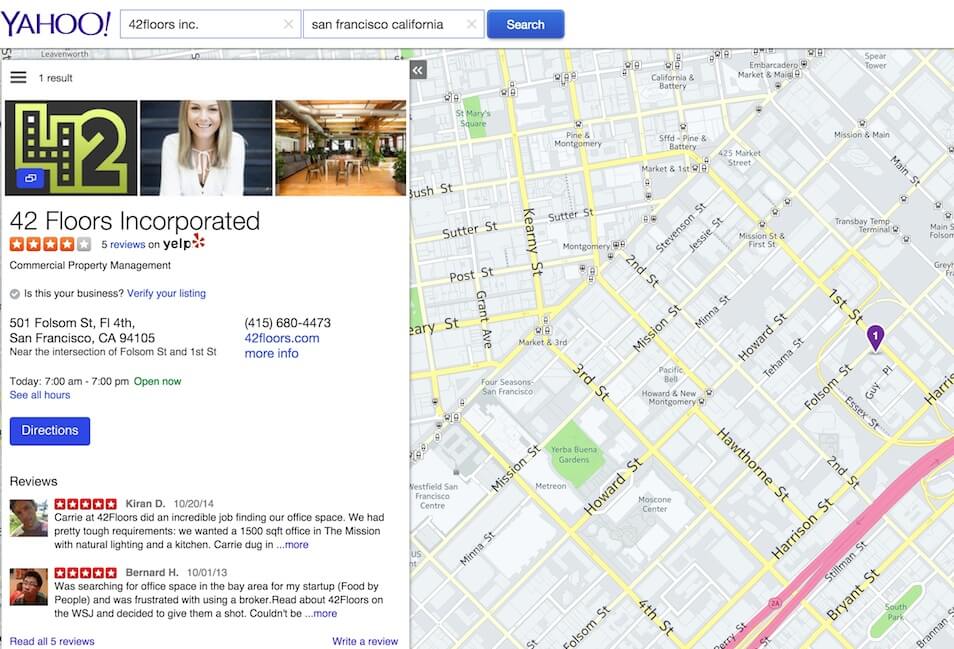
If the service does not allow us to search them the Find Me option will take you to the most relevant page on the service so you can begin searching manually, usually this is the homepage.
Search (Google)
Sometimes it is not possible to perform a search on a service and also a google search in many cases can be more effective in finding presences for your business.
If you press the Search button on the service tile myPresences will automatically perform a google search for your business details only on that service. If your business has a presence on that service then it should appear on the first page of results in most cases.
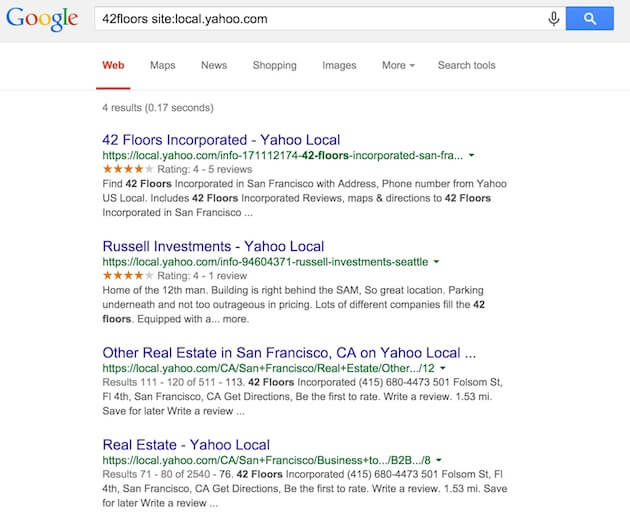
Add Me
If you cannot find your business on a service then use the Add Me button to link to the page on the service where you can add your business. This will in most cases be the page where you enter your business details but in some cases it will simply take you to the homepage where there may be information on how to add your business.
Using this process you should be able to either identify all of your presences or create new presences on services where you have no presence. Now that myPresences is aware of all your presences we will be able to tell you much more about your online presence and alert you to anything you should be aware of.
Please note: You do not have to create presences everywhere, you may decide that you do not need a twitter account for your business or that it is not worth listing at a particular service.

Comments
0 comments
Please sign in to leave a comment.