The base profile for your business defines your ideal information for over 50 data point or 'Aspects' about your business.
This is where you set your ideal Business Name, Address, Phone Number and anything else that you want to control online.
During the Discovery Process we attempt to automatically set this information based on the presences we discover that belong to your business. If we see consensus online for a particular aspect we will automatically set its value for you in the base profile so some of your information may be set automatically.
You can access your Base Profile from the Navigation Bar and selecting Profile.
You can see all of the different Aspects you can set by clicking on the drop-down list at the top of the screen.
To set your base profile:
- Choose the Aspect you want to set.
- On the left side enter your Ideal value for the selected Aspect. If the aspect allows you to set more than one value then you can set all the values that are appropriate.
- Click the Save Button to save your changes.
- Do the same for every data point you want to manage.
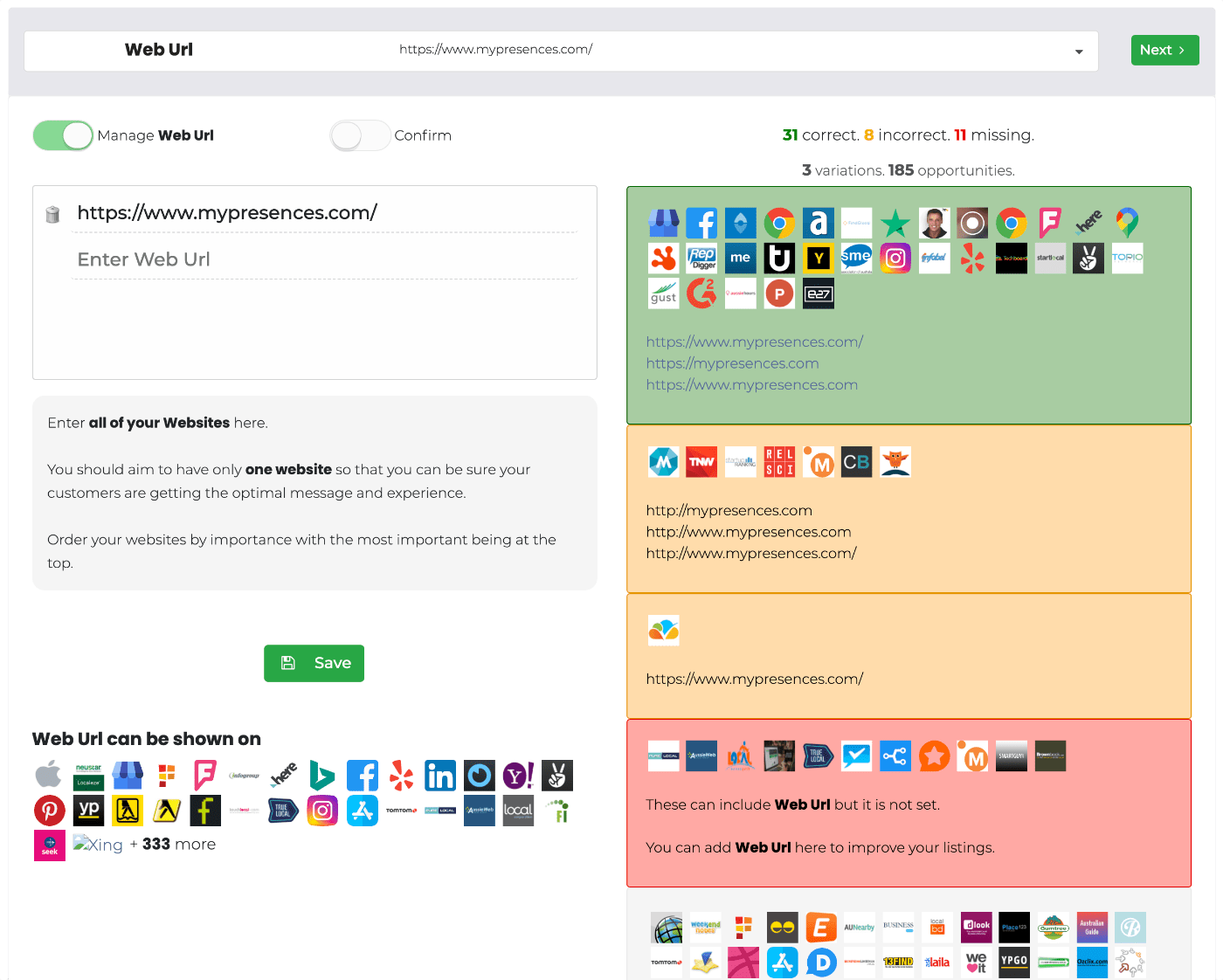
Deciding which aspects to manage
You do not have to set a value for every Aspect and in face it is unlikely that you will. For any aspects you do not want to manage you should mark then as Unmanaged.
You can set an aspect as unmanaged by:
- Choose the aspect.
- select the checkbox "I do not want to manage <aspect>".
- Click the Save Button.
Why set Aspects as Unmanaged?
myPresences will suggest ways you can improve your online data by telling you what you need to fix and what you can add to profiles to make them more complete.
If you do not set an aspect as unmanaged we will suggest you either fix or add these aspects to your online profiles.
By setting these aspects to unmanaged we will not suggest you add these aspects and your outstanding issues score will be reduced and your data health dashboard will improve.
You should set all of the Aspects you do not wish to manage to unmanaged and set a base value for all other aspects.

Comments
0 comments
Please sign in to leave a comment.