A presence pane is displayed for each of your presences in the Presences section. This pane gives you a quick overview of each presence at a glance and shows you the most important information about each presence.
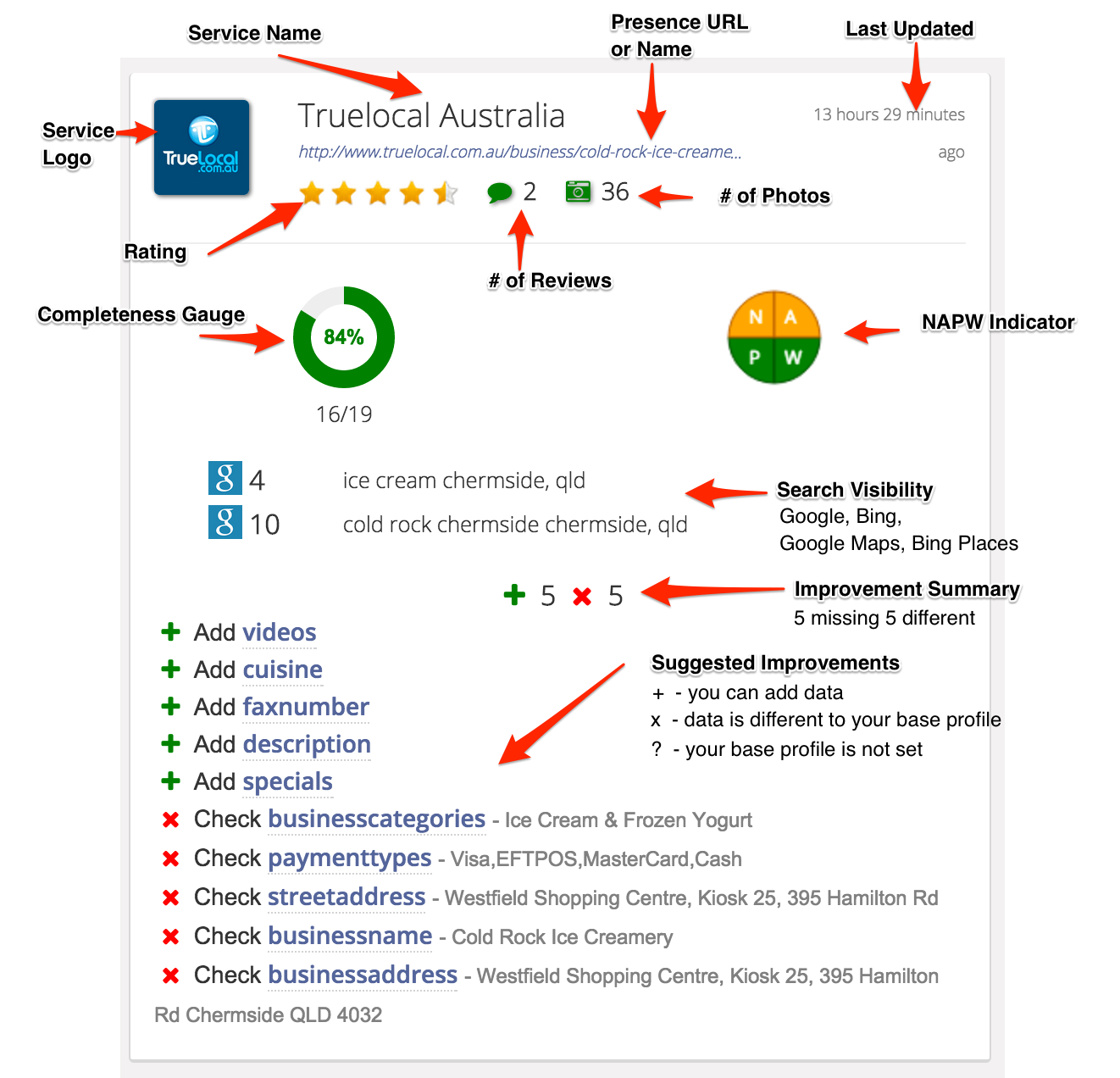
This pane includes:
| Service Logo | Logo for the service this presence belongs to. |
| Service Name | The Name o the service this presence belongs to. |
| Presence URL or Name | A link to your presence online or a name for the presence if there is no URL. |
| Last Updated | How long ago this presence was last updated. Your data is current until this point. |
| Rating | The current rating on the presence as a score out of 5 stars. |
| Number of Reviews | The number of reviews on the presence. |
| Number of Photos | The number of photos on the presence. |
| Completeness Gauge | An indication of how complete your information is on this service. This tells you how many aspects you have set compared to how many are available on the service. You should aim to set as many as a relevant. |
| NAPW Indicator | See NAPW Indicator |
| Search Visibility |
Where does this presence appear in the searches for the keywords that are important to your business on Google, Bing, Google Maps and Bing Places. |
| Improvement Summary |
A summary of the improvements that can be made to this presence. A plus indicates you can add the aspect, x means the presence data is different to your base profile and a ? means you have data on the presence but you have not yet set your base profile so we cannot advise. |
| Suggested Improvements |
A list of the changes we suggest you make. If we suggest a change we show the data currently on the presence so you can see what may be different. |
If you need to see more detail you can click on the presence pane and it will take you to the Presence Profile page which contains much more detail on each of your presences.

Comments
0 comments
Please sign in to leave a comment.