Some of the online services myPresences connects to require you to authorise access to your account before we can access some or all of your data.
We use the term Connect to mean you are connecting myPresences to the service so that we can monitor your information there. Connecting is the same as Authorizing access to your account.
Any services that require you to connect\authenticate them are listed in the Connect page under Setup menu.
You should connect as many of your services as possible, this will give you access to the most information for each of your listings on these services.
Each of the services that is already connected and can be connected is listed here.
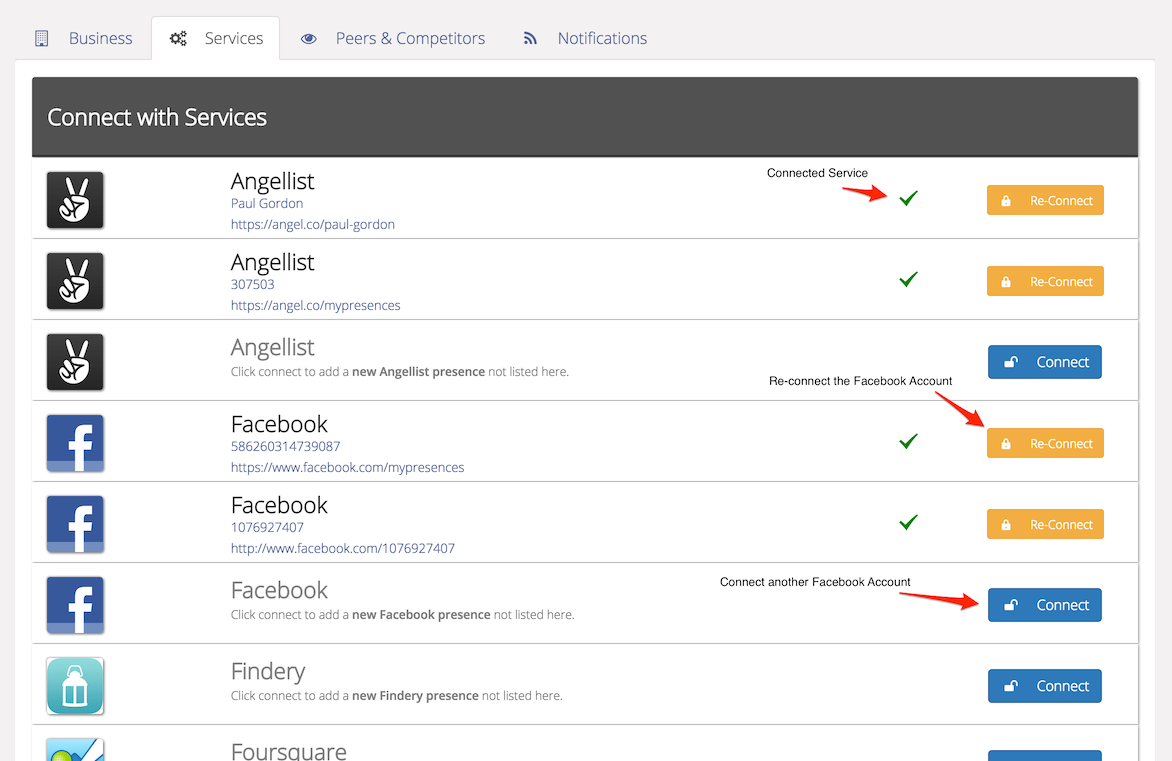
Listings that are already listed can be connected by clicking on the Connect button beside their entry in the list. This will redirect you to the authorization process for that service.
You can add a presence not already listed by choosing the option for your service that says "click to add a new <service> presence not listed here".
Re-connecting Services
Some services may occasionally require you to re-connect due to the authorization expiring or changing. Find the listing that needs to be re-connected and press the disconnect button and then you can connect the service again.

Comments
0 comments
Please sign in to leave a comment.