This document refers to SMS and Text messages as Text.
myPresences provides a set of default phone numbers for sending text messages.
These messages are sent as part of campaigns or you can send ad hoc messages to contacts on the contacts page.
You may want to use your own phone number for a number of reasons:
- To use a local number in your country
- to use a number you control
- to use a short code or alphanumeric numeric number with your business name
You can use your own phone number for all businesses in your account or you can have a different number for each business.
Text Providers
myPresences supports Twilio for sending text messages.
Twilio is the world's largest provider of text messaging services and works in almost every country in the world.
Getting your own text phone number
You can get your own phone number from Twilio to use when sending text messages.
https://www.twilio.com/phone-numbers
To get your own phone number you need to have a twilio account.
If you don't have an account create one.
To get a new number:
- Login to your Twilio Console.
- On the Develop menu on the left click on Explore Products and then Phone Numbers. If phone numbers is already in the develop menu click it directly.
- Click Buy a Number. Should be in top right.
- Select the Country where the number will be from.
- Choose the capabilities of the number (at least SMS). You can leave the default.
- Search for any number preferences including words.
- Click Search to see a list of available numbers.
- When you choose a number check the Monthly Price and click Buy.
- This number will then be added to your account.
The process is also covered in the Twilio support documentation.
Accessing your Twilio Credentials
When you login to the Twilio Console your credentials will be displayed at the bottom of the screen.
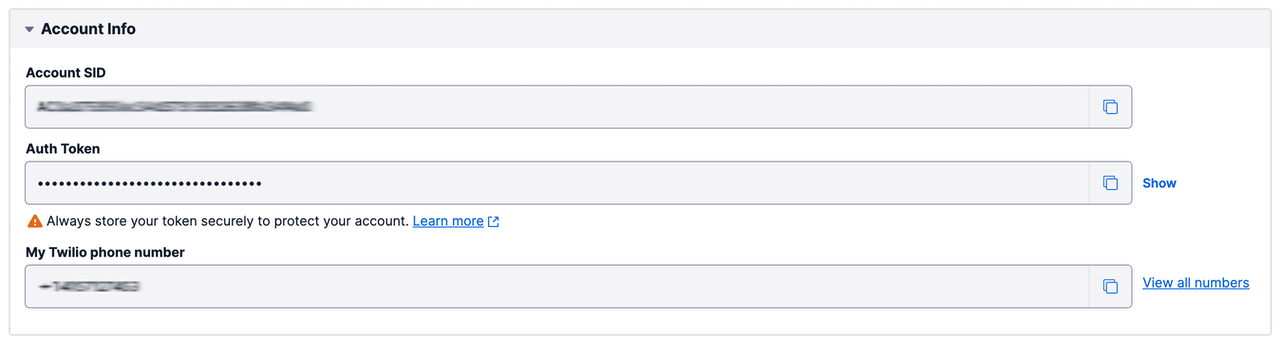
The Account SID, Auth Token and Phone Number are the fields to enter in myPresences to setup twilio.
Using your Twilio Account in myPresences
Once you have a twilio account you can set your twilio credentials and phone number in myPresences so that your text messages will use your number.
Your Twilio account settings above can be entered in your Account under the White label tab.
Click on the Messages tab to set your twilio settings.
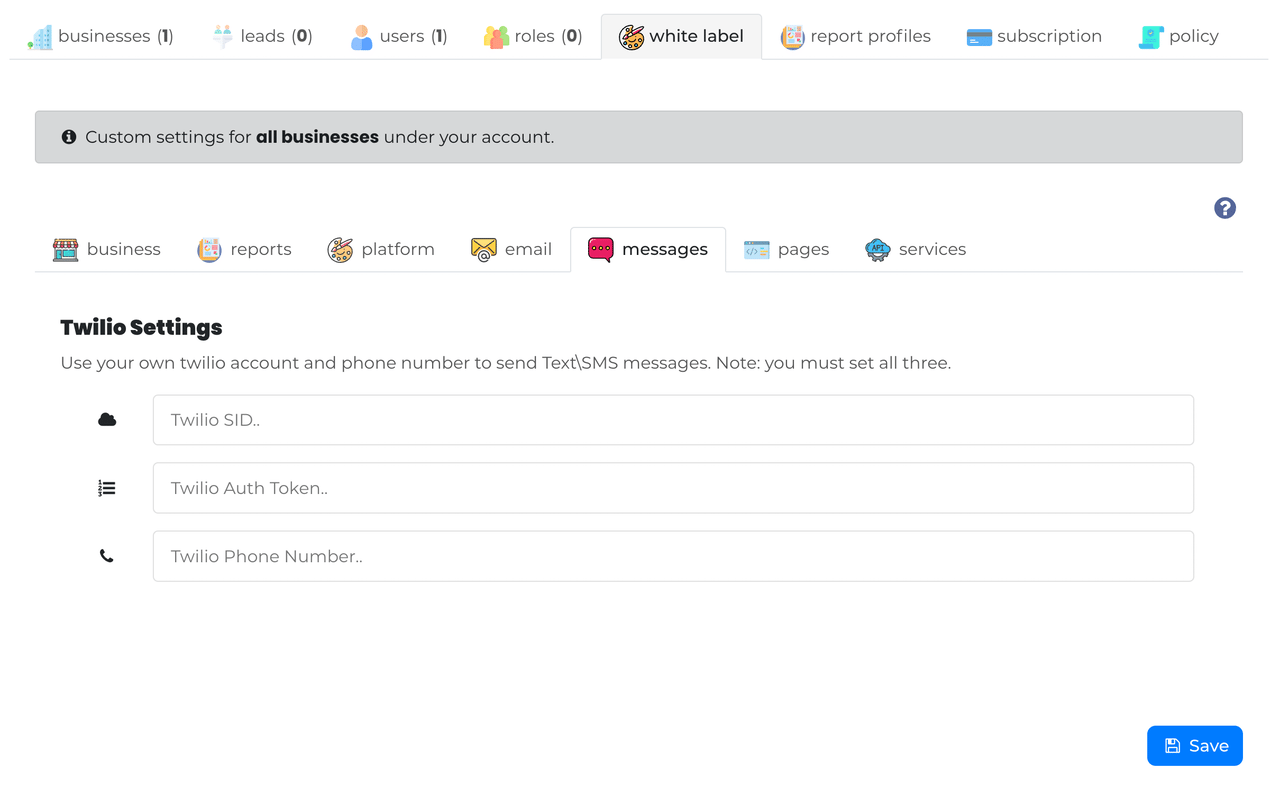
This phone number will be used for every business under your account.
Using a different number for each business
If you prefer that each business under your account has their own number you can buy additional numbers from twilio for each location.
You can then choose each business and go to the business's white label setup and enter the same information but with that businesses phone number.
This will override the account level phone number for this business.

Comments
0 comments
Please sign in to leave a comment.